
|
Introduction to Microcontroller Programming
About PICmicro Chips
Clocking Your PICmicro Devices E-Blocks Flowcode Step By Step
PICmicro Projects
Labs |
Using the ADCSo far you have set up two interrupts, and three macros which are called from the main routine. In this next part of the project you will set up a further macro that will measure the signal on an analogue input.
You should have something like this: 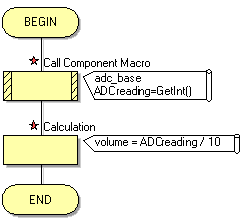 The process of sampling the ADC is a two stage one: first sample the value and then read the value into a variable. The PICmicro we are using here actually has up to 8 ADC inputs - AN0 to AN8. Internally however the PICmicro only has one Analogue to Digital Converter. Each of the 8 inputs can be switched to the ADC using internal analogue switches. This gives you a clue as to why the process of getting an analogue input into your program is a two stage process: internally Flowcode sets up the analogue switch to connect to the relevant input, then it takes a reading. The ADC inside the PICmicro has a resolution of 10 bits. This means that to make use of the full range of the ADC you need to use a variable of type Int: a 16 bit variable. The value you read will vary between 0 and 1023. However we are used to seeing Volume presented as 0 to 10, or 0 to 100. Because of this we can quickly divide the ADC reading by 10 to get a scale of 0 to 102 as our volume setting. You should by now be able to think of programming techniques to cap the value at 100. |